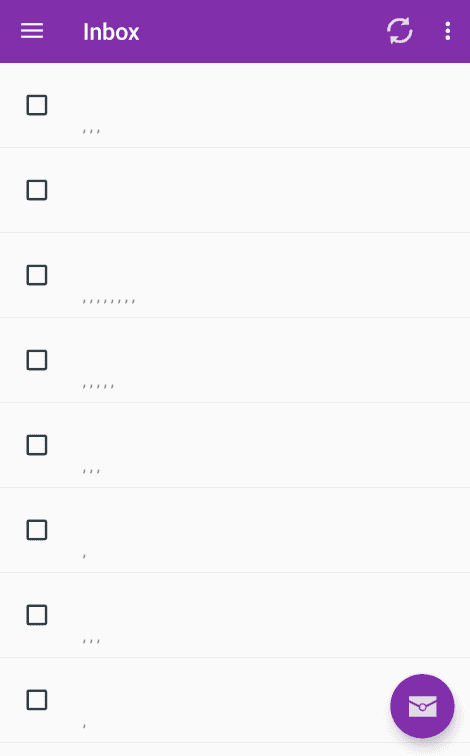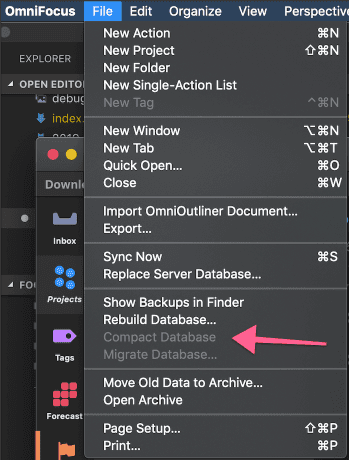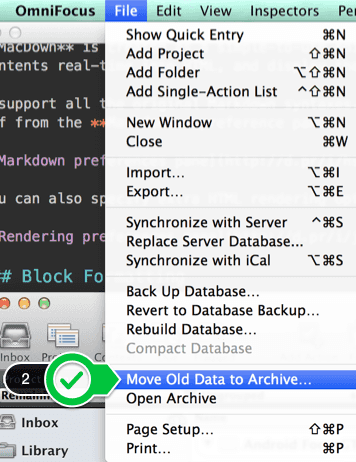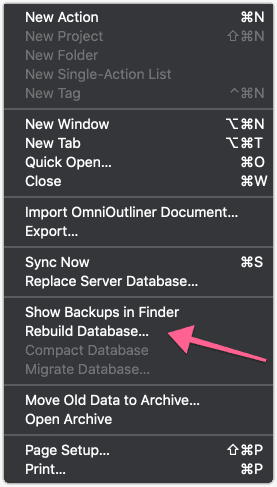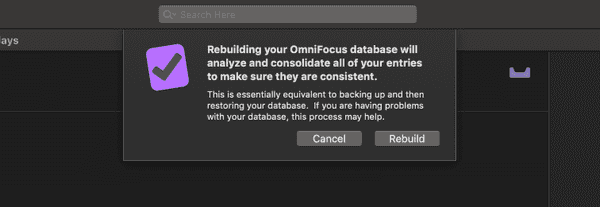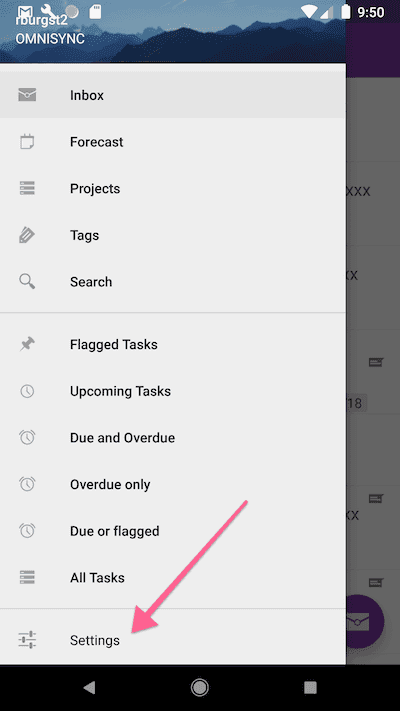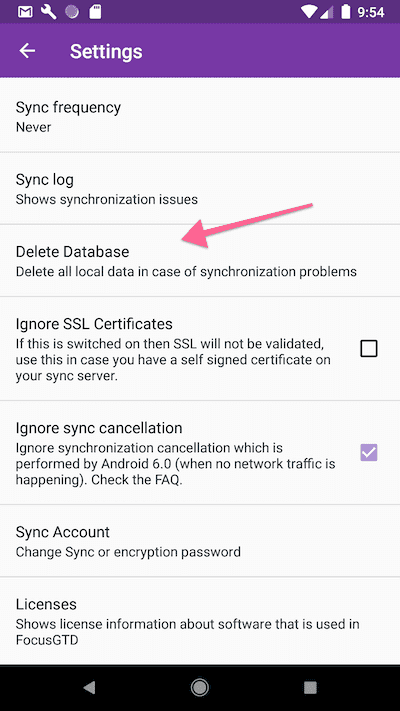Sometimes your database contains inconsistent data. This can happen due to erroneous client behaviour or simply by having conflicts that can happen with parallel editing on multiple devices (e.g. you delete a task on your phone while you make an edit to it on your Mac).
In such cases it can happen that your database refers to tags, projects or folders that have already been deleted.
In order to maintain consistency, FocusGTD (as well as OmniFocus) re-creates those deleted elements to the best of their abilities. Sometimes this works quite well, other times, not so much.
In case when FocusGTD cannot re-create the element to its former status (i.e. it has been deleted a longer time ago) then it currently only creates an empty task (or folder, or tag) in your inbox.
This looks something like this
In such a case do the following:
-
Synchronize all clients (under the assumption that OmniFocus for Mac and iOS are still in sync) and make sure that they are up to date (otherwise non-synched tasks made on iOS might get lost)
-
In OmniFocus on the Mac, select File->Compact database (if available)
-
In OmniFocus on the Mac, select File->Move Old Data to Archive
-
Select File->Rebuild Database...
and confirm this by clicking
Rebuild -
Select File->Replace Server Database... which will replace all data with the server with data from OmniFocus on your Mac
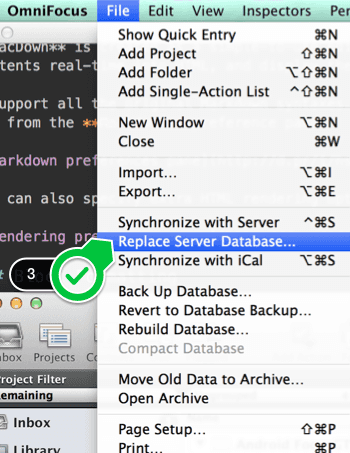
Replace Server Database -
And choose "Delete Database"
-
Synchronize FocusGTD again
Hopefully these tasks fixed the problem. If not, you can attempt to delete these elements in FocusGTD (make sure you have a good backup before doing that).
Very often, those elements will not show up in OmniFocus at all and therefore the deletion will not make any visible difference in OmniFocus on iOS or Mac.